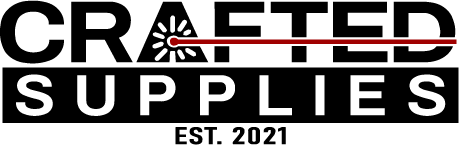FAQ
Posted settings are recommendations only. For best results it is recommended you attempt a small test area before moving forward with a larger design. Results may vary on each machine due to a variety of factors such as machine type, age, and maintenance.
Leatherette Engraving Settings
Glowforge
1000 speed/12 power/340 lpi
CO2 100w
350 mm/sec, 318 lpi, 18% power (3.5mA)
*For gold and silver engraving patches, use less power and de-focus laser by 1/8" (3 mm)
Soot residue, if any, can be removed using LA Awesome Cleaner.
Leatherette Ironing Settings
Set hat press to 295F.
Press hat for 20 seconds to remove moisture.
Place the patch in the desired location, while the hat is still hot.
Iron at 295F for 30 seconds applying medium pressure.
Hand-wash only.
Grizzly Leatherette Ironing Settings
- Set hat press to 320F.
- Press hat for 20 seconds to remove moisture.
- Remove paper backing and place the patch while the hat is still hot.
- Cover patch with 1/16" silicone sheet or similar.
- Iron at 320F for 45 seconds applying medium pressure.
*This is a starting point, adjustments will be needed depending on you press.
One extra step to improve consistency with a single-platen hat press:
Before pressing your first hat of the day, once the press reaches the target temperature, go ahead and close it for about a minute without anything inside. This allows the bottom platen, made from a thick piece of rubber, to absorb heat evenly. If it starts off too cold, it can pull heat from the patch during your first press and affect adhesion. This step is only necessary for the first hat of the run and helps eliminate variables regardless of your shop temperature.
Anodized Aluminum Engraving Settings
Glowforge
1000 speed/ 100 power/450 lpi
CO2 100w
250mm/sec, 423 lpi, 24% power